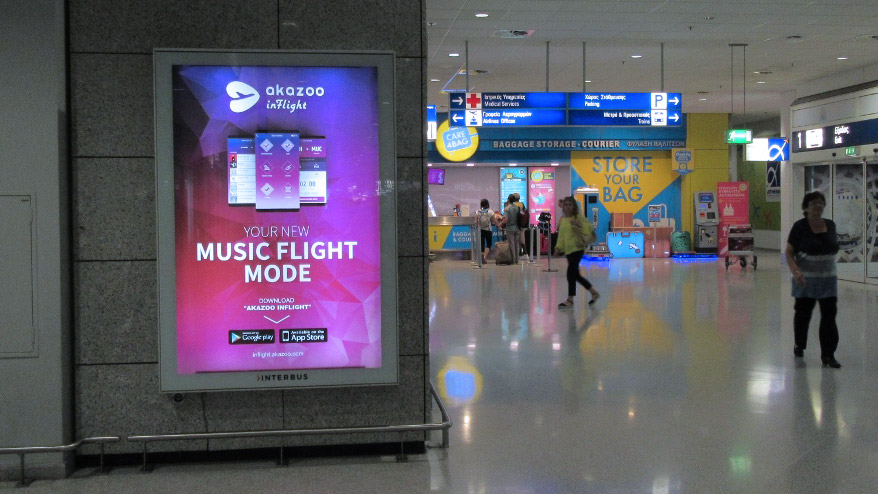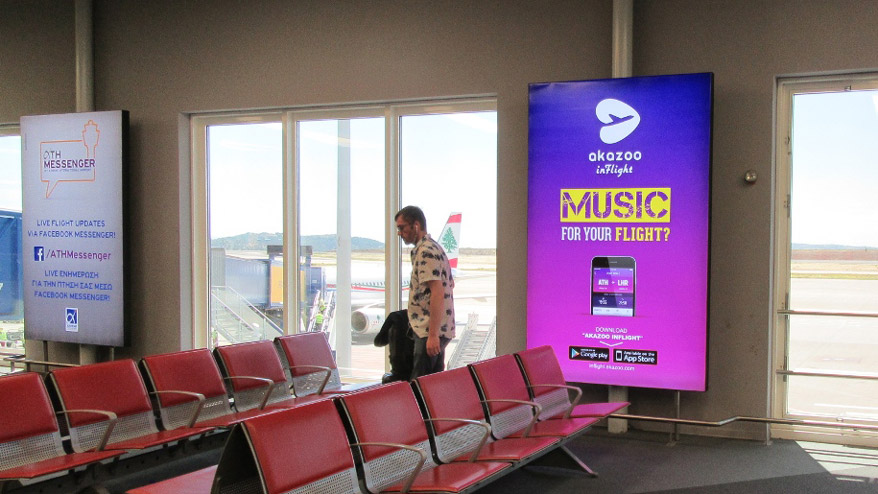Inflight music
Get the perfect playlist offline and listen to your music during the flight. Get started at Athens International Airport, enter your flight number and load your phone with all the music you need!
Overview
An iOS and Android music app for passengers departing AIA (Athens International Airport).
Passengers can select their favorite music genres and artists, fine tune the music style frequency and get offline a music playlist for the duration of their flight.
The application was supported with a responsive landing page with instructions and app features description.
Responsibilities
UX design
UI design
Successfully delivered
iOS app
Android app
Web
Mobile web
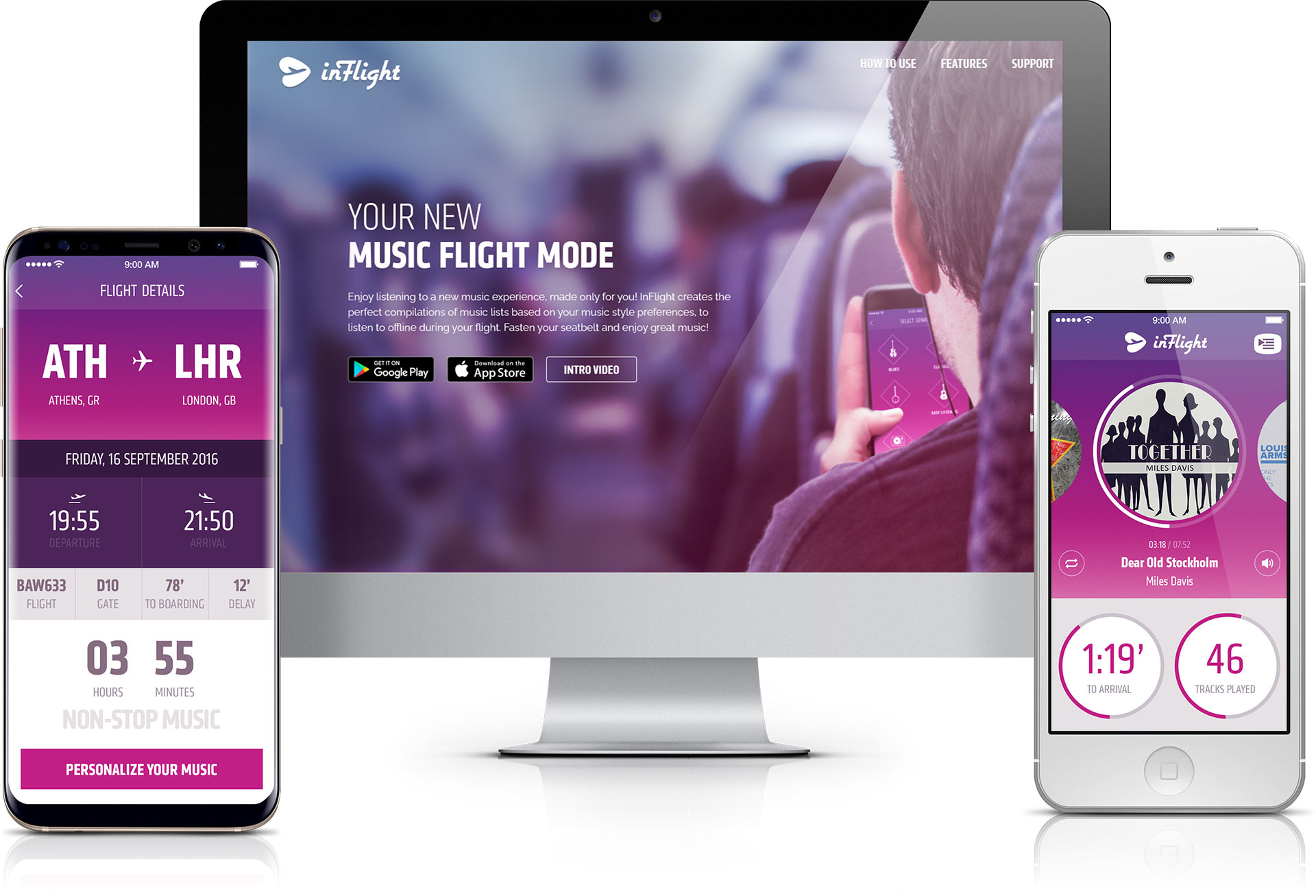
My role
I was the lead designer, responsible for providing user flows, wireframes, and interactive prototypes and transform them into high-end interfaces with all required assets needed to develop the iOS and Android app.
Additionally, I set the product specifications using in-depth user analysis and provided the guidelines of promoting and presenting the end product in various mediums like the landing page, video promotion, and print ads.
User analysis
User research provided a detailed description of the personas that would use this app: Passengers who are familiar with listening to music on their phones and are confident of downloading and installing an app on the go. We are targeting departing passengers who are located at boarding gates, waiting rooms, check-in desks and the airport reception hall.
Having all these in mind I knew that I had to provide a fast and straightforward flow with automated actions - as much as possible - and limited manual input. After all, they are people on-the-go and they wouldn't like to waste their time with registrations and accounts.
Skip unecessary flows
I immediately left out all registration and log in flows. Passengers would expect to get their music based on their flight duration so, I just needed the flight number. To make this process even more automated, I suggested we scan the boarding pass to get all user details. However, this seemed to be difficult due to GDPR and AIA's API limitations to provide this info outside their system. So, I compromised to use the basic flight details, which are widely available online through various APIs. To avoid mistyping and manual extended input, I suggested to utilize auto-suggest for accurate data input.
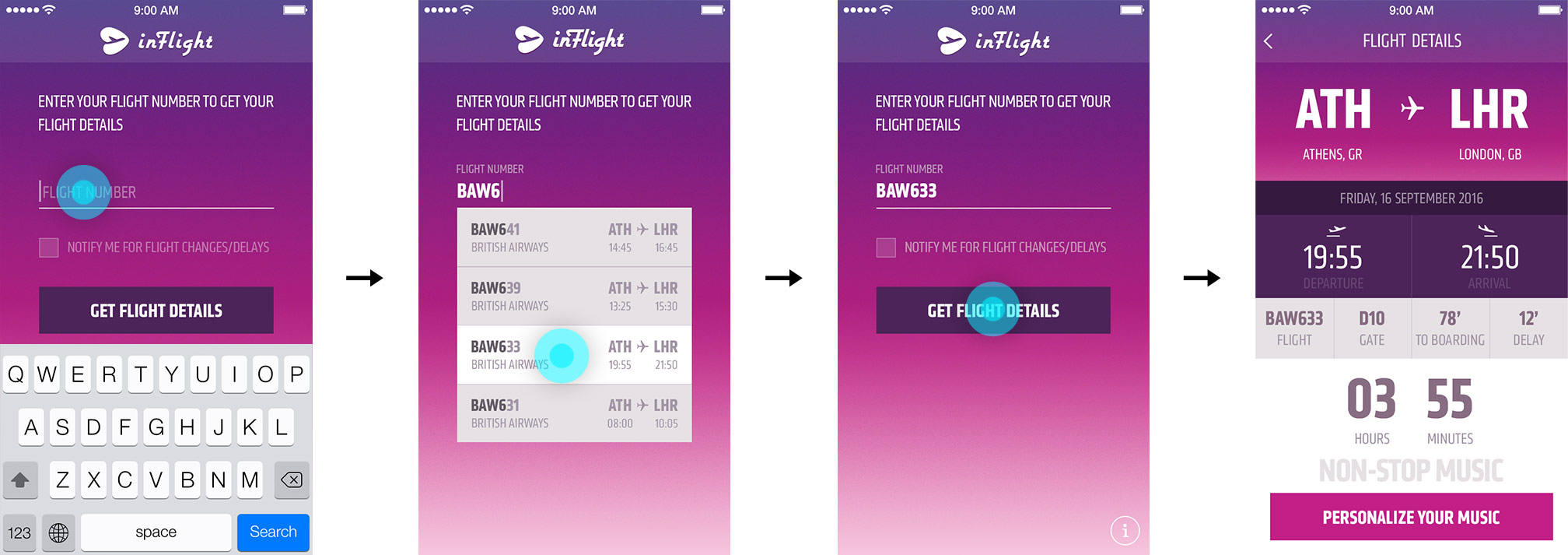
Personalize the music list
Getting the flight details was enough to calculate the flight duration and start building a music list. Of course, we had to calculate extra time to the overall music duration in case there were delays or users skipped tracks they didn't like, even if the music was of their choice. An extra 15% of music duration was decided after thoroughly testing multiple combinations of flight duration, genres and artists.
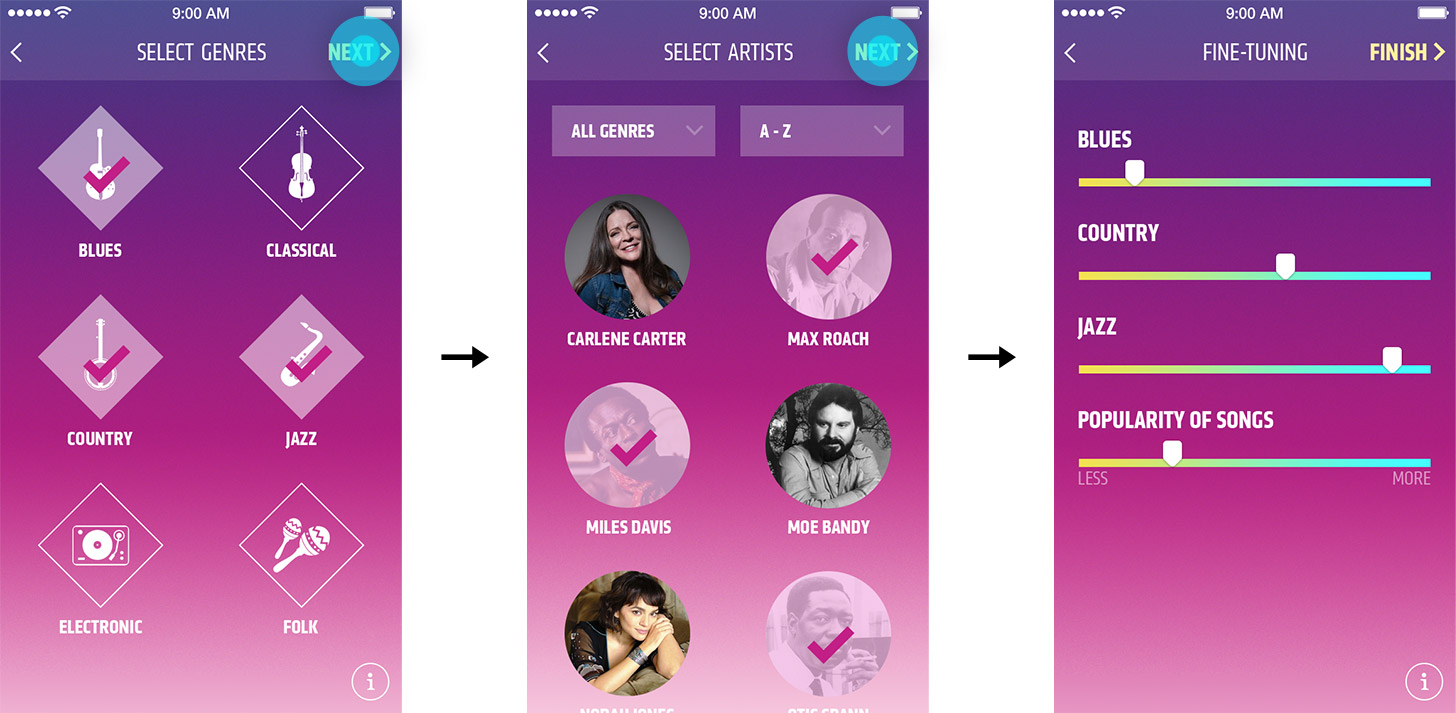
Not happy yet?
The generated music list could be reviewed by the user and even preview the tracks by playing a 30 second sample. If the user was not satisfied could always go back and fine tune the selections and get variable results based on the genre amount and the popularity of the songs.
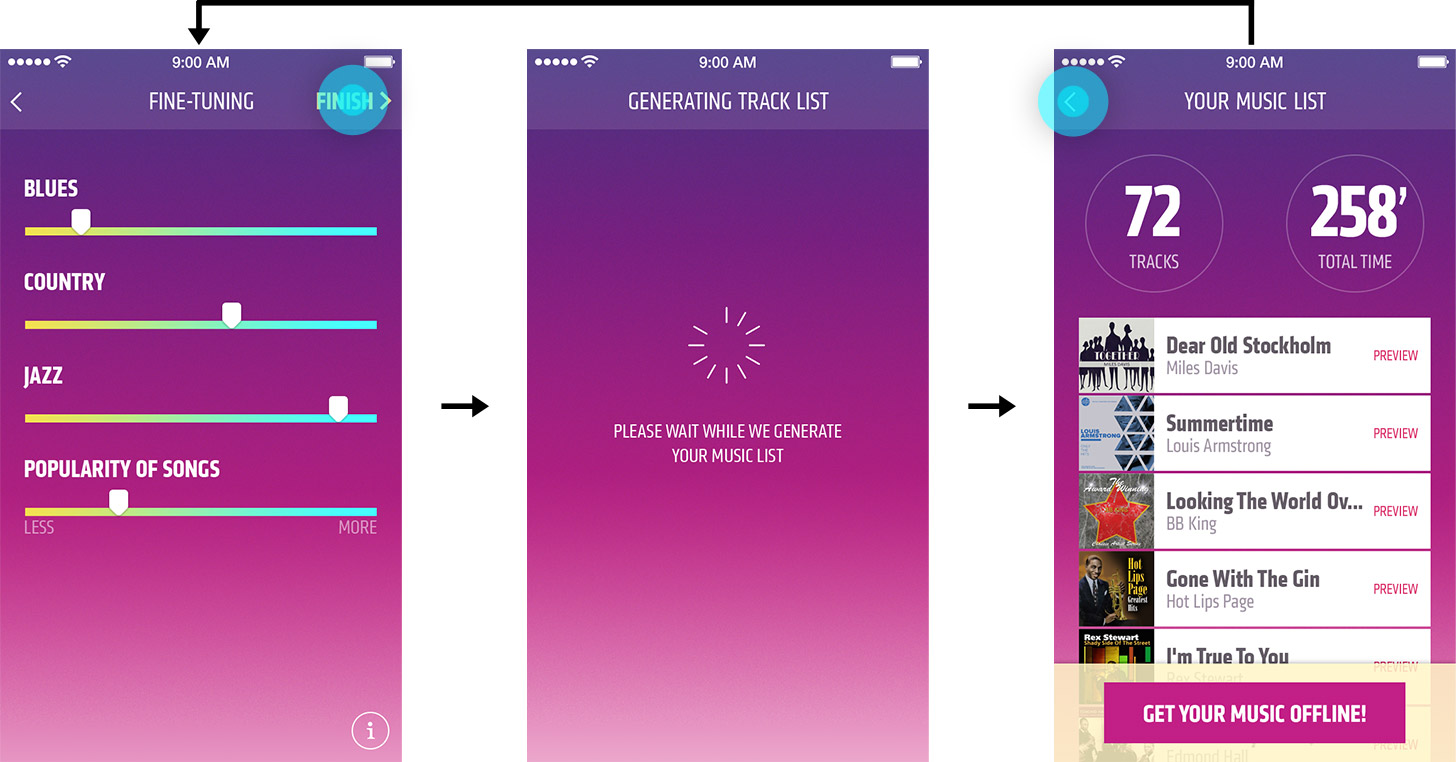
Gather user data
Although it was clear that we couldn't get user details from the AIA system, the product team wanted to get as much user data as possible to improve the music recommendation service and promote the core music app with SMS campaigns. I advocated against making the users register since the app was on-the-go and because we had to give to the users some really good reason to make them go through a sign up process.
In that sense, I went through all available online flight data to see what we can get out of it. I found out that passengers would like to get info about occuring delays and last minute changes on the boarding gate. Having these in mind, I proposed to extend the features of the app by providing the featured information with SMS. So, the users entered their phone number and we could use it with their consent.
More data please?
Additionally, I found more opportunities in the flows to get extra user data. As a music service, we had statistics of the music that is popular among age groups. I found this info very useful and incorporated it in the fine-tuning screen. The users indirectly specify their age to get better recommendations on the one hand and on the other hand we could benefit by getting user's age group and even the exact age years if the user wanted to do so.
The product team could now associate music taste with the age group and enrich the recommendation engine as well as utilize push notifications for the core music service.
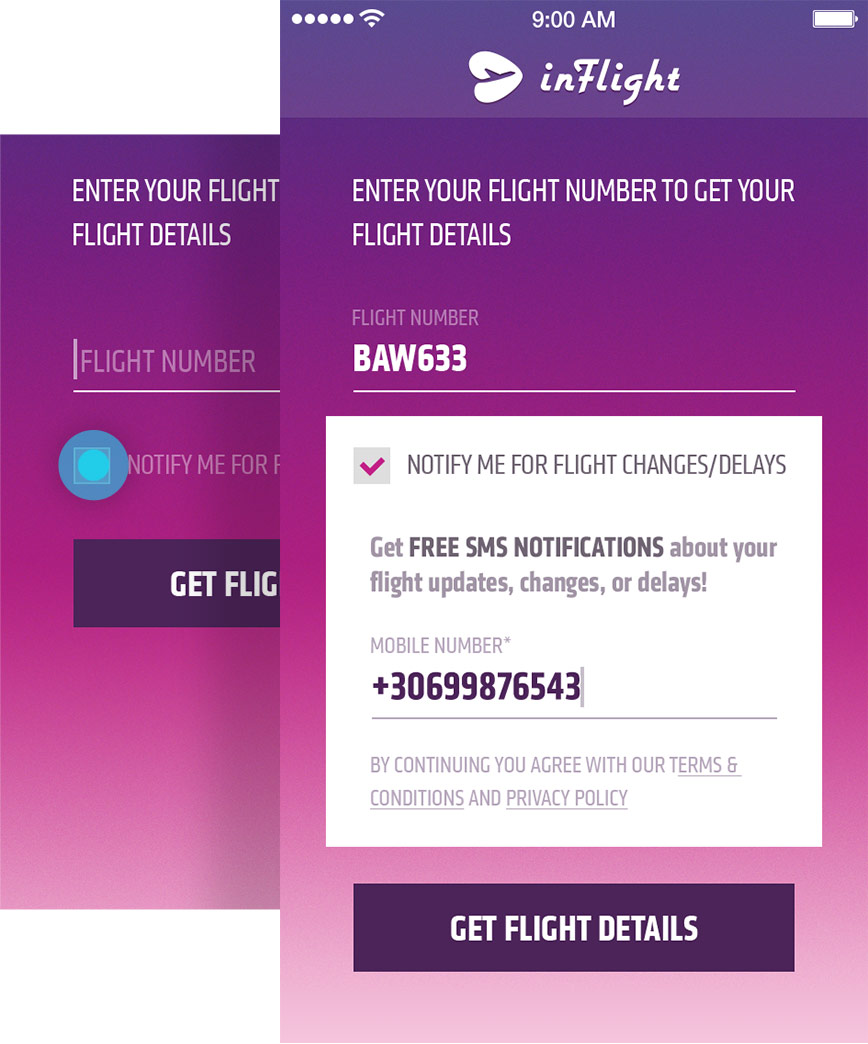
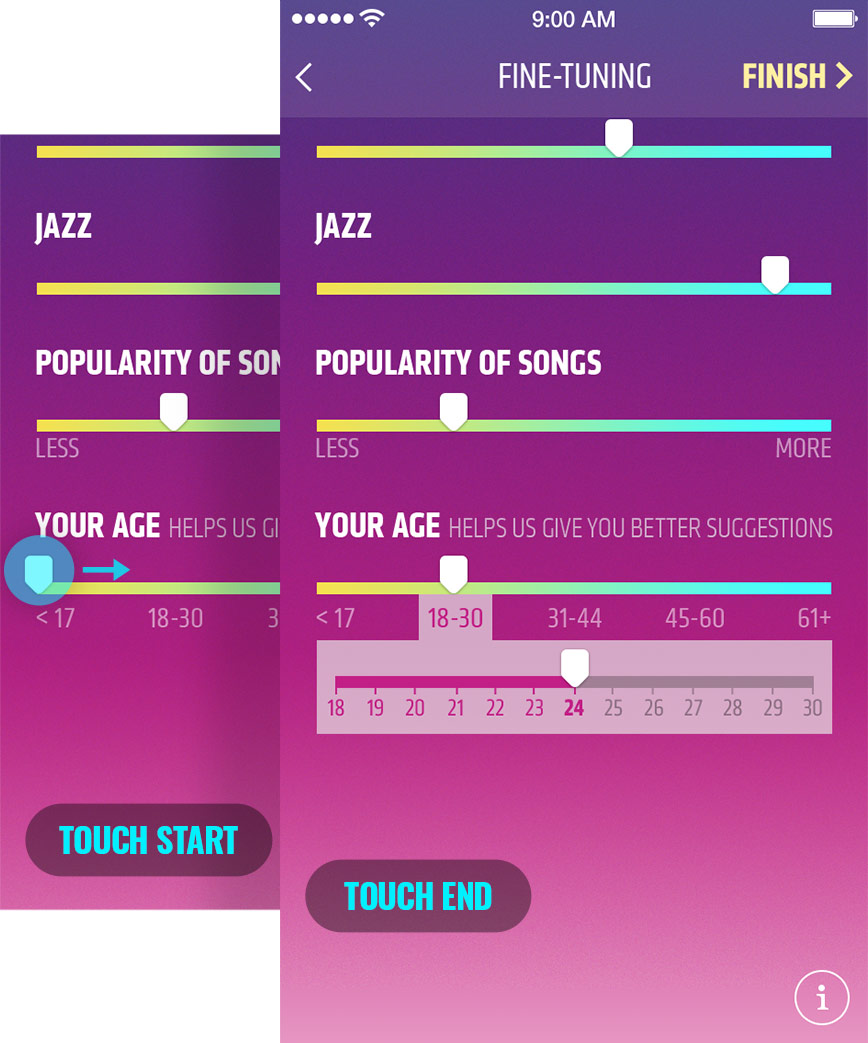
Payments
In order to make a generated music list offline, the user must proceed on payment. We utilized two types of payment: Google Play payment and payment through carrier. These payment methods were ideal as they could ensure a fast and secure process with the minimum input from the user in relation to other payment methods e.g. credit card, Paypal, Skrill, etc.
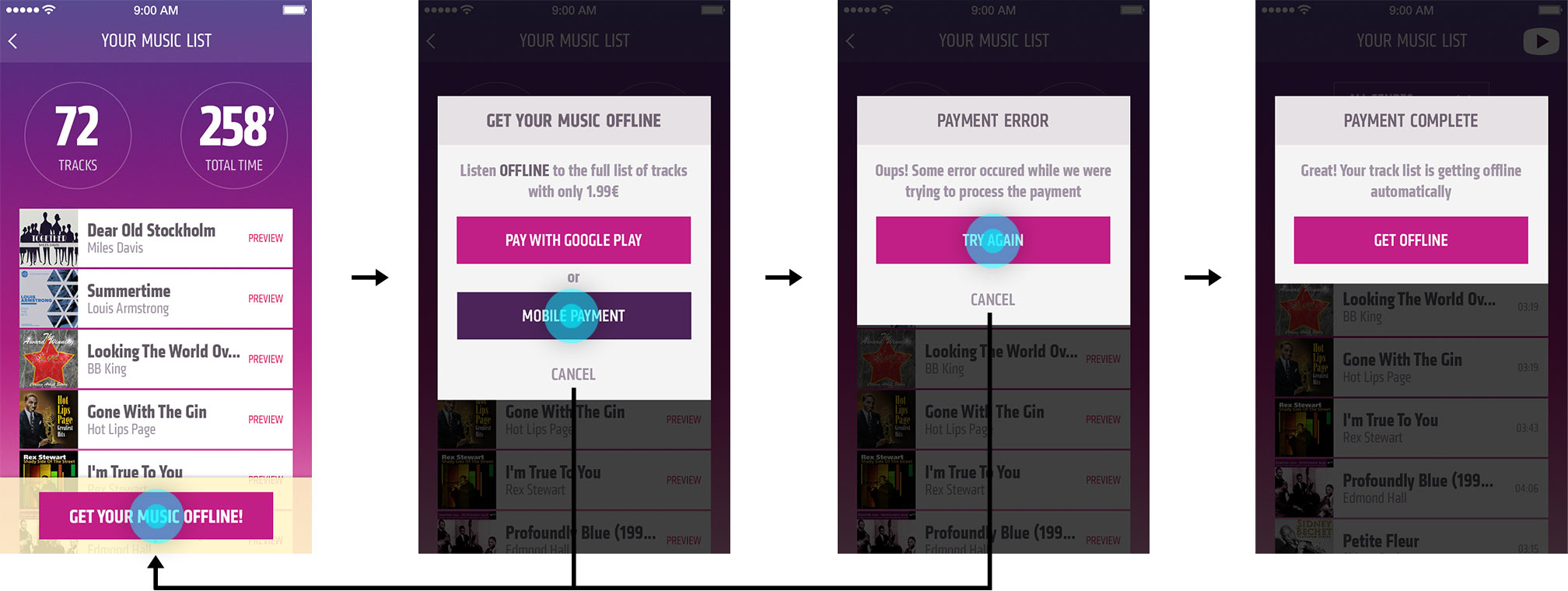
Get offline
After successful payment, the track list is downloaded in user's device and the tracks can be available offline. The initial proposed screen was showing the download process with the estimated download time.
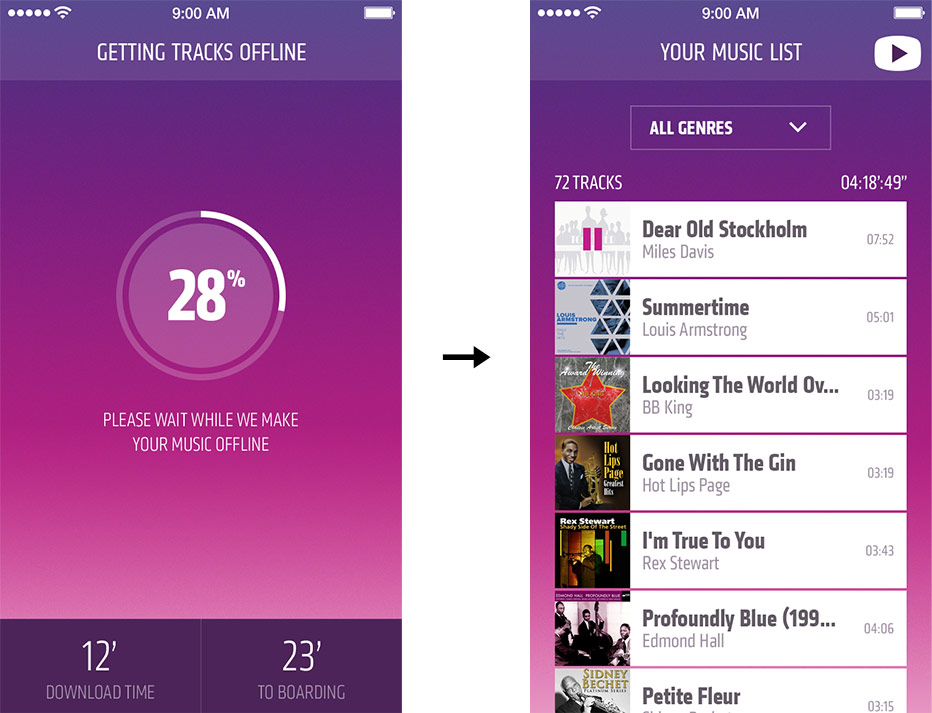
Give visual feedback
The complete flows of the app were tested mostly in-office using a beta release by the developer teams, QA testers, and the product team. After all, all people could be flight passengers and potential users of a music app. I spotted that the download progress screen was the most lengthy one and at the same time the most dull screen. It didn't allow the user to interact or browse. So, I changed the download progress from group-oriented to item-oriented, letting the user listen immediately each available track and watch the progress of each track while it's been downloaded. This approach gave to the users immediate feedback of the download progress and instant access to the available tracks.
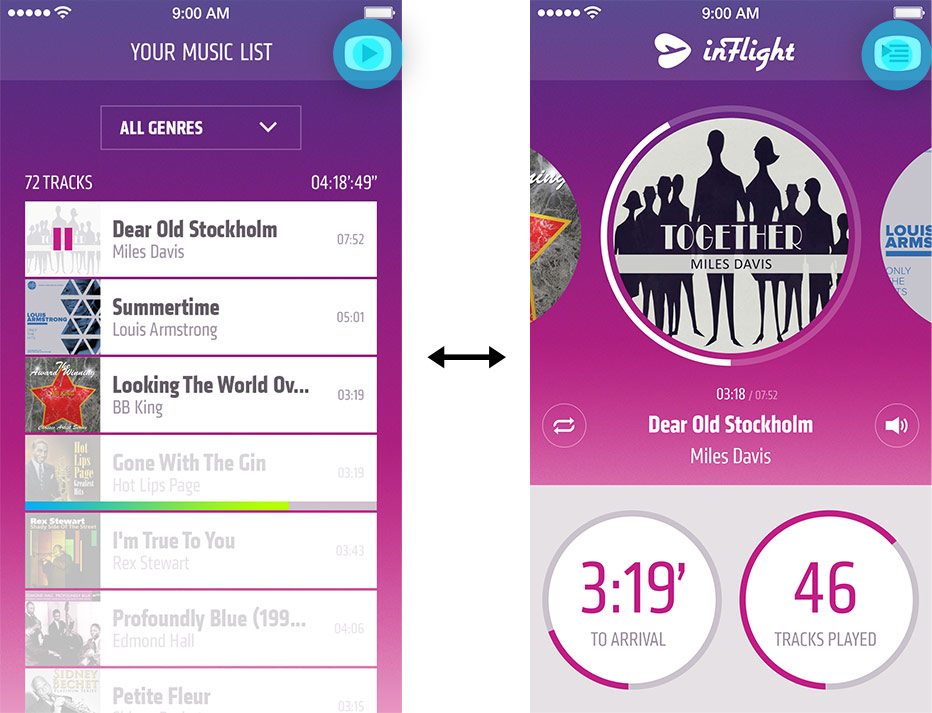
Putting it all together
All screens were designed in iPhone 5 as a reference device and scaled up or down to prepare all asset buckets (@1x, @2x, @3x) and Android densities (hdpi to xxxhdpi).

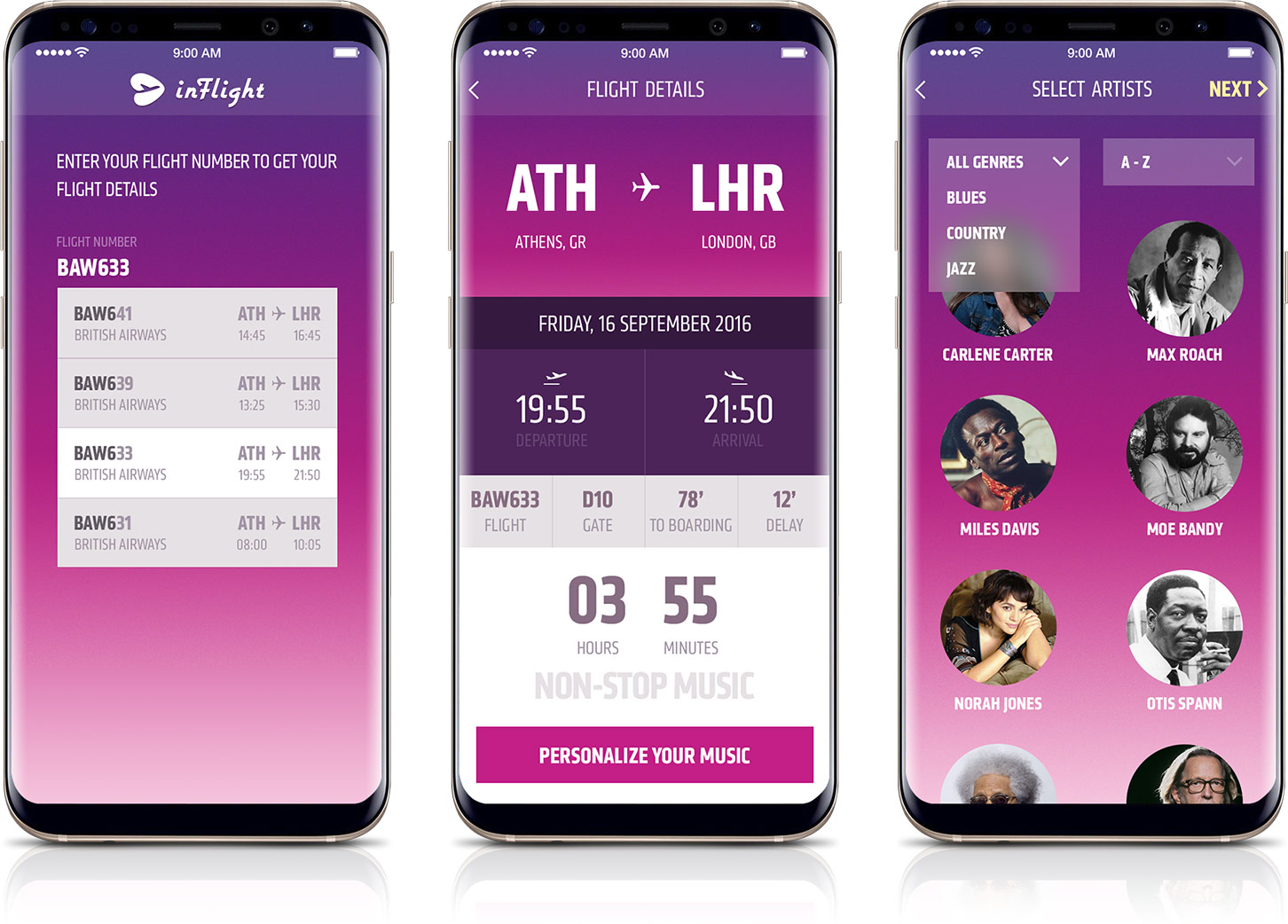

No more boring flights
The app was embraced by the AIA passengers as a last-minute service to enhance their flight experience. Passengers usually forgot about their inflight entertainment especially when there was no internet connection available. AIA Inflight music came to fill this gap and give an extra value to the people passing by the AIA airport.
Just what I needed for my flight to Barcelona
Easy and quick to download the playlist on my phone!
Great app. Fast downloading via WiFi AthFree and listening at fly mode
It made flight mode useful! Well done AIA.
Downloaded just before getting in the plane. Nice music but why not available forever?
Loved it! I'm gonna use it again on my flight back to Athens.
1,500+
Downloads from App Store and Google Play
89%
User satisfaction in music recommendations